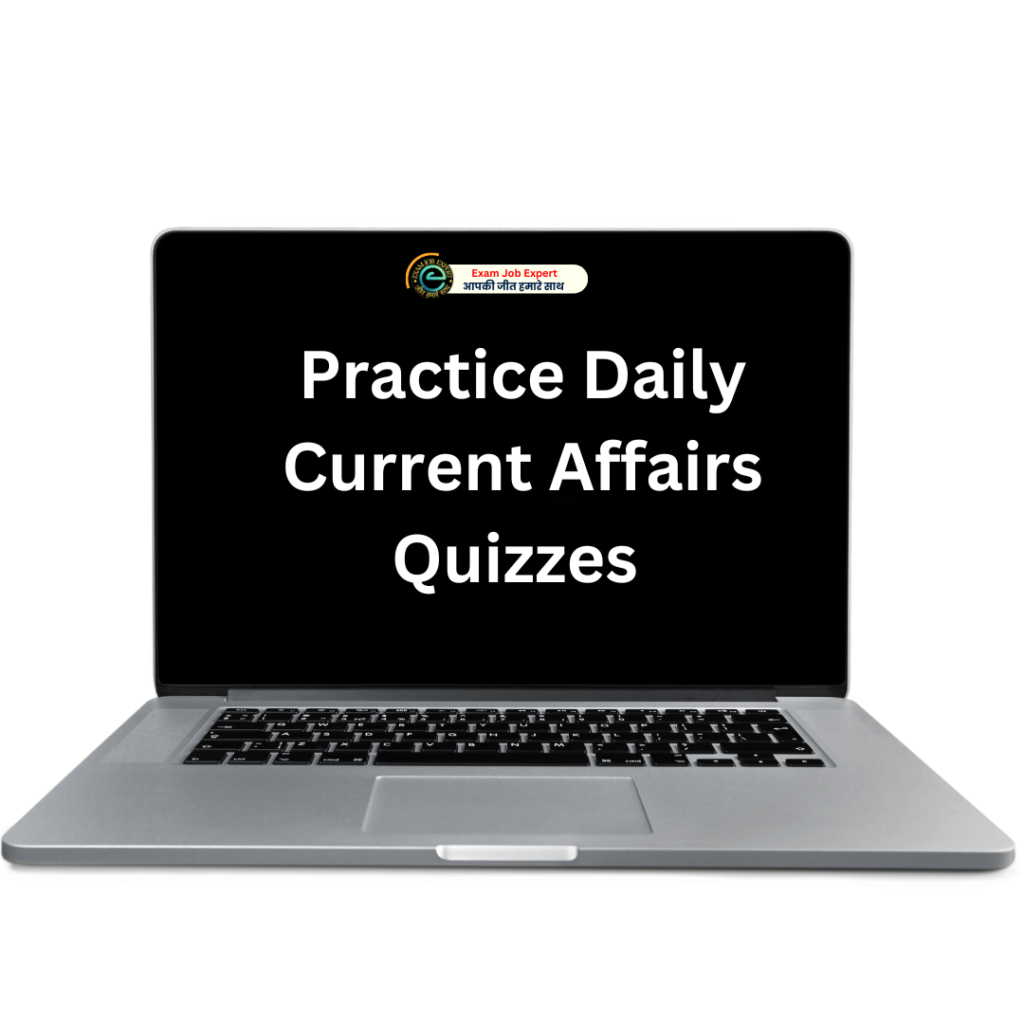By EXAM JOB EXPERT Published: May 12, 2025
UGC NET June 2025 admit card:-
The UGC NET June 2025 admit card has not yet been released. The National Testing Agency (NTA) typically issues the admit cards about 10 to 15 days before the examination date. Since the UGC NET is scheduled for June 2025, candidates can expect the admit card to be available in early June. Once released, it will be accessible through the official website — ugcnet.nta.ac.in.
UGC NET Exam Admit Card 2025 Dates:-
| Events | Important Dates |
| UGC NET Exam Date | June 2025 |
| UGC NET City Intimation Slip | To be announced |
| UGC NET Admit Card 2025 Release Date | To be announced |
✅ How to Download the UGC NET June 2025 Admit Card:-
Visit the Official Website
Navigate to ugcnet.nta.nic.in, the official UGC NET portal.Locate the Admit Card Link
On the homepage, click on the link titled “Download UGC NET Admit Card 2025.”Log In to Your Account
Enter your:Application Number
Date of Birth
Security Pin (Captcha Code)
Submit the Details
Click on the “Login” button to proceed.Download Your Admit Card
Once your admit card appears on the screen, review the details carefully.Print and Save the Admit Card
Download the file and print a hard copy. Also, keep a digital copy saved for future reference.
UGC NET Exam City Intimation 2025:-
The National Testing Agency (NTA) releases the UGC NET Exam City Intimation slip to inform candidates in advance about the city where their examination center will be located. This allows candidates to make necessary travel arrangements ahead of time. To check their allotted exam city, candidates can follow these steps:
Step 1: Visit the official UGC NET website and click on the link for UGC NET City Intimation.
Step 2: Log in using your Application Number, Date of Birth, and Security Pin.
Step 3: Click the Submit button.
Step 4: Download and print the City Intimation Slip for future reference.
🔔 Important Points to Keep in Mind While Downloading UGC NET June 2025 Admit Card:-
Use a Stable Internet Connection:
Make sure your internet connection is steady to avoid interruptions while downloading.Have Your Login Credentials Ready:
Keep your registered Login ID and Password easily accessible.Enter Captcha Correctly:
Carefully type the captcha code exactly as shown to avoid login issues.Be Patient with Page Load Time:
If the website is slow or unresponsive due to high traffic, wait for a while and try again—don’t panic.Download to a Computer:
Save the admit card to your computer or laptop in a secure folder for easy access.Check Your Printer:
Ensure your printer is in good working condition with enough ink and paper before printing the admit card.Review All Printed Details:
After printing, double-check all the information—such as your name, exam date, venue, and photo. If you find any errors, contact the NTA immediately.
✅ Details Mentioned on UGC NET June 2025 Admit Card:-
Candidate’s Name
Ensure it matches the name provided during registration.Date of Birth
Must match the date of birth submitted in the application form.Application Number
Unique ID assigned during the registration process.Category
Indicates your reservation status: General, SC, ST, OBC, etc.Test City
City allocated for the exam, as per preferences filled during application.Exam Center Address
Complete address of the assigned examination center.Subject
The subject chosen for UGC NET exam.Photograph & Signature
Should be clearly visible and match the ones uploaded during application.
Documents to Carry to the Exam Hall Along with the Admit Card:-
Candidates are advised to bring the following essential documents to the examination hall along with the UGC NET 2025 Admit Card:
UGC NET Admit Card 2025
Your printed admit card is mandatory for entry into the exam hall.
Passport Size Photograph
You may need to attach a passport-size photo to your admit card or use it for identification purposes.
Photo Identification Proof (along with a photocopy)
A valid photo ID is required for verification. You can present any one of the following:
Driving Licence
Voter ID
Passport
Aadhaar Card (with photo)
Ration Card / PAN Card
Ensure that the ID you present is original, valid, and not expired.
PwD Certificate (if applicable)
If you belong to the Persons with Disabilities (PwD) category, make sure to carry your PwD certificate.
Important Reminders:
Ensure all documents are in good condition and clear to read.
Bring both the original and a photocopy of your photo ID.
You will not be allowed to enter without the UGC NET Admit Card and a valid photo ID.
🚫 Things Not to Carry With UGC NET Admit Card 2025:-
Electronic Devices:
Mobile phones
Electronic watches
Any other electronic gadgets
Calculators: These are not permitted in the exam hall.
Heavy Jewelry: Avoid wearing large or excessive jewelry.
Suspicious Printed Materials: Do not carry any papers or notes that may seem unrelated or raise suspicion.
The EXAM JOB EXPERT App offers comprehensive details about the UGC NET examination, including important information like exam dates, syllabus, application process, eligibility criteria, and more. You can easily find all the necessary details about UGC NET and other entrance exams happening across the country on this platform. Download the EXAM JOB EXPERT App now for easy access to all the information you need!